Course Brief
Graphic design is a field that involves creating visual content for a variety of purposes, such as advertisements, websites, social media posts, and print materials. Doing a course in graphic design can help you learn the skills and techniques needed to create effective and visually appealing designs.
- Overview of vector graphics and the Adobe Illustrator interface
- Setting up a document and working with basic shapes and paths in Illustrator
- Introduction to the pen tool and creating custom paths in Illustrator
- Working with text and typography in Illustrator
- Formatting text and creating text effects in Illustrator
- Creating text on a path and working with area text in Illustrator
- Working with color and gradients in Illustrator
- Creating color swatches and using the color picker in Illustrator
- Applying color to objects and creating gradient meshes in Illustrator
- Working with layers and grouping in Illustrator
- Organizing objects and creating layer comps in Illustrator
- Using the appearance panel and effects in Illustrator
- Overview of raster graphics and the Adobe Photoshop interface
- Setting up a document and working with basic tools in Photoshop
- Introduction to layers and selections in Photoshop
- Retouching and manipulating images in Photoshop
- Working with the clone stamp, healing brush, and other retouching tools in Photoshop
- Adjusting color and lighting in Photoshop
- Compositing and masking images in Photoshop
- Using layer masks and creating composite images in Photoshop
- Working with the pen tool and paths in Photoshop
- Working with text and typography in Photoshop
- Formatting text and creating text effects in Photoshop
- Creating text on a path and working with area text in Photoshop
- Working with advanced path operations and effects in Illustrator
- Creating complex shapes and patterns in Illustrator
- Working with the graphic styles panel and creating custom styles in Illustrator
- Working with advanced selection techniques in Photoshop
- Using the liquify tool and other transformation tools in Photoshop
- Adjusting color and lighting with advanced techniques in Photoshop
- Preparing documents for print with Illustrator
- Setting up bleeds and margins in Illustrator
- Exporting and saving files for print in Illustrator
- Preparing documents for digital media with Photoshop
- Creating web graphics and optimizing images for the web in Photoshop
- Exporting and saving files for digital media in Photoshop









"I will be the leader of a company that ends up being worth billions of dollars, because I got the answers. I understand culture. I am the nucleus. I think that’s a responsibility that I have, to push possibilities, to show people, this is the level that things could be at."