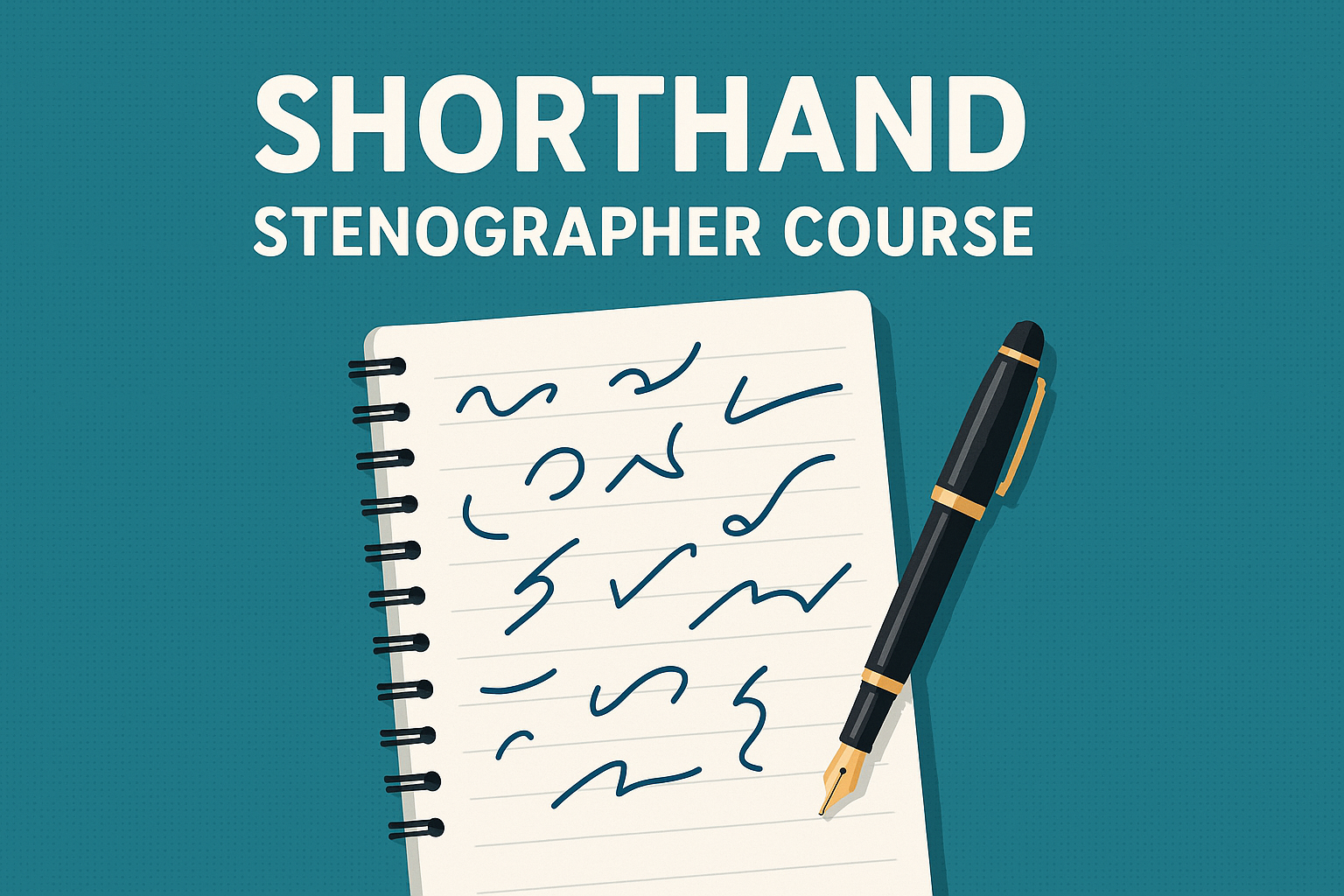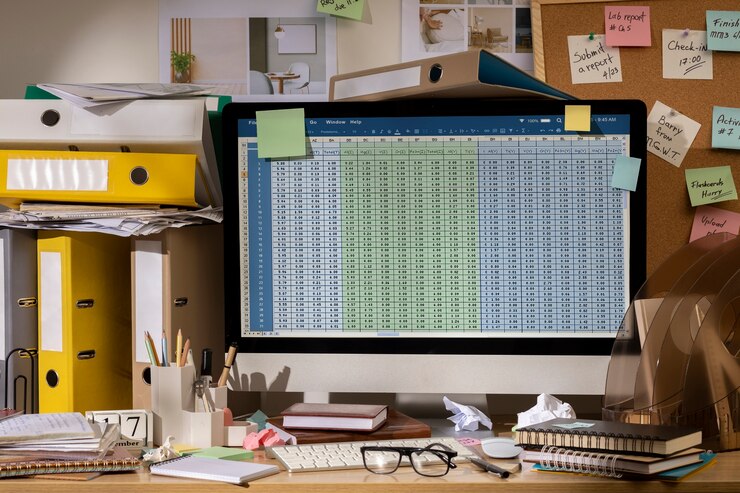Home / Blogs Detail

Microsoft Office Word Application | Document Creation Mastery
Conquer the Office Frontier | Master Microsoft Office with Career Institute's Comprehensive Course
Unlock your full potential and become an office management champion with Career Institute's comprehensive Microsoft Office course! This immersive program equips you with the essential tools and strategies to create professional documents, spreadsheets, and presentations that impress. Our expert instructors guide you through each application, from the foundational basics to advanced techniques, ensuring you master Microsoft Word, Excel, and PowerPoint with confidence. Dive into the Microsoft Office Word Application and discover the power of seamless PDF conversion, streamlining your workflow and maximizing your efficiency. Enroll today and embark on your journey to becoming an office power user!
Benefits of Career Institute's Microsoft Office Word Application:
- Master Microsoft Word: Learn everything from formatting and editing to mail merge and advanced features.
- Conquer Excel: Gain proficiency in data analysis, formulas, and creating impactful spreadsheets.
- Craft Powerful Presentations: Master PowerPoint's features to design engaging and informative presentations.
- Streamline Your Workflow: Discover how to seamlessly convert Office documents to PDF for easy sharing and collaboration.
- Boost Your Productivity: Learn valuable time-saving tips and tricks to work smarter, not harder.
- Gain Industry-Recognized Skills: Enhance your resume and stand out from the competition.
- Flexible Learning Options: Choose from online, in-person, or blended learning formats to fit your schedule.
Don't wait any longer to unlock your full potential! Enroll in Career Institute's Microsoft Office course today in addition it takes your first step towards office mastery.
Click here to learn more and Enroll:
Elevate Your Skills and Become a Microsoft Office Word Application
Are you ready to take your office skills to the next level? Career Institute's comprehensive Microsoft Office course offers everything you need to become a master of this essential software suite. Whether you're a beginner or looking to brush up on your skills, this course will equip you with the knowledge and confidence to create professional documents, spreadsheets, and presentations that impress.
Master the Art of Document Creation with Microsoft Office Word Application
Learn everything you need to know about creating professional and engaging documents with Microsoft Word. From formatting text and paragraphs to mastering advanced features like styles, macros, and templates after that this course will empower you to produce documents that stand out from the crowd.
Unlock the Power of Formatting and Editing
Discover the secrets to formatting your documents like a pro. Learn how to choose the right fonts, styles, and layouts to create visually appealing and easy-to-read documents. You'll also master essential editing techniques to ensure your documents are free of errors and typos.
Master the Magic of Mail Merge
Simplify the process of creating personalized letters, emails, and envelopes with ease. For instance learn how to use mail merge to automate repetitive tasks and save valuable time. You'll be able to create targeted marketing campaigns, send personalized invitations, and more with just a few clicks.
Explore Advanced Features
Take your document creation skills to the next level with advanced features like styles, macros, and templates after that it discovers to create custom styles to ensure consistency throughout your documents, automate repetitive tasks with macros, and use pre-designed templates to save time and effort.
Conquer the Power of Data Analysis with Excel
Transform yourself from a data novice to a data analysis pro with Excel. Moreover this course will equip you with the skills and knowledge to analyze complex datasets, create impactful spreadsheets, and unlock valuable insights.
Create Impactful Spreadsheets
Design visually appealing and informative spreadsheets that communicate your data effectively. Therefore You'll learn how to use charts, graphs, and other visual tools to present your data in a clear and concise way .In addition, this will allow you to make a lasting impression on your audience and communicate your message clearly.
Level Up Your Data Analysis Skills
Take your data analysis skills to the next level with advanced techniques like pivot tables, charts, and data visualization. Learn how to create powerful pivot tables to summarize and analyze large datasets, and explore different chart types to effectively communicate your findings.
Craft Engaging and Informative Presentations with PowerPoint
Captivate your audience with engaging and informative presentations. In other words this course will teach you how to design visually appealing slides, deliver your message with impact, and utilize advanced features to take your presentations to the next level.
Design Presentations that Capture Attention
Master the art of layout, design, and visuals to create presentations similarly it capture attention and hold your audience's interest. Learn how to use images, videos, and other multimedia elements to create visually stunning presentations that leave a lasting impression.
Communicate with Impact
Learn effective storytelling techniques to engage your audience and deliver your message clearly. Above all You'll discover how to structure your presentation, use powerful language, and speak with confidence to make a lasting impact on your audience.
Explore Advanced Features
Take your presentations to the next level with advanced features like animation, transitions, and other effects. However it learn how to use these features to add visual interest and emphasize key points in your presentation.
Streamline Your Workflow with Seamless PDF Conversion
Effortlessly convert your Office documents to PDF for easy sharing and collaboration. After that learn how to use built-in tools or third-party software to quickly and easily convert your documents to this versatile format.
Save Time and Simplify Your Workflow
Eliminate the need for multiple file formats and streamline your document management process.In addition by converting your documents to PDF, you can easily share them electronically, store them securely, and access them from any device.
Ensure Compatibility
Share your documents confidently knowing they can be accessed by anyone, regardless of their software. PDF is a universal format that can be opened on any device, making it the ideal choice for sharing documents electronically.
Boost Your Productivity and Stand Out from the Crowd
Learn valuable time-saving tips and tricks to work smarter, not harder. In conclusion, Master advanced features in each application, and gain industry-recognized skills that will help you stand out from the competition.
Popular Blogs

Jan
Communication Skills
The Global Boost | How International Certification Transforms Your Career
More Details